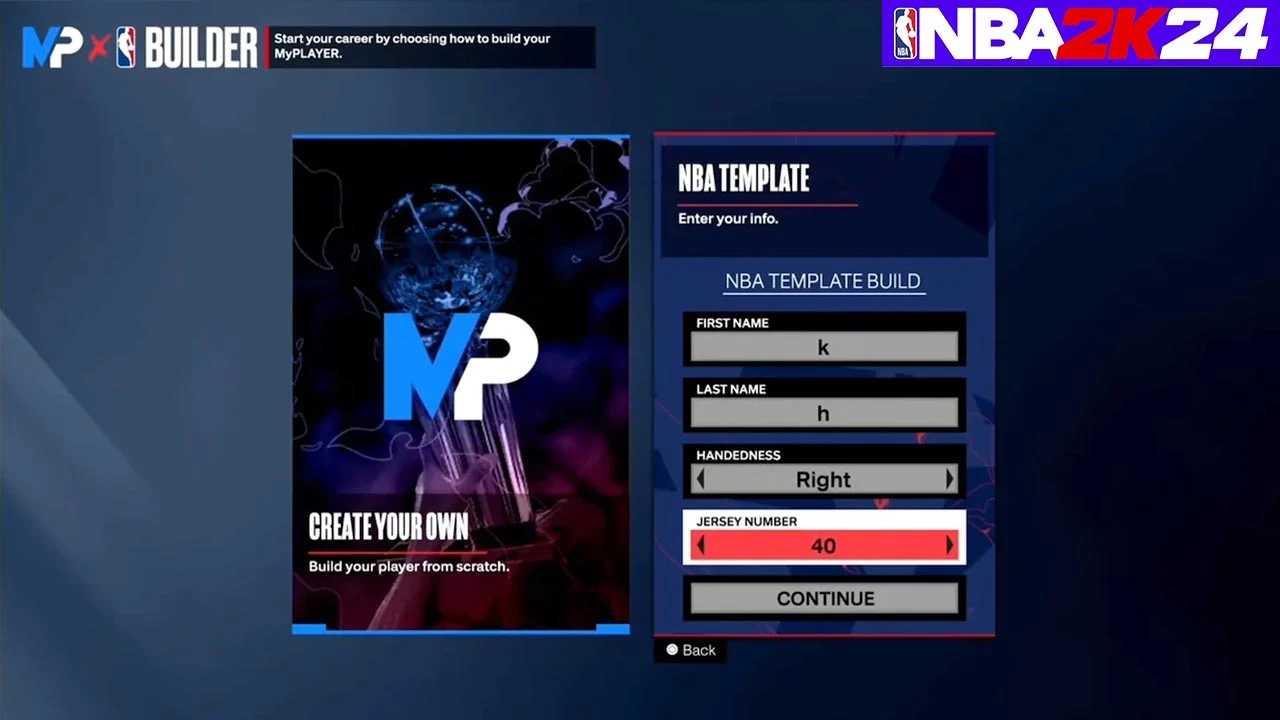NBA 2K24 is all about customization, and that includes not only your skills on the court but also your in-game identity. If you're wondering how to change your MyPLAYER name, nickname, or jersey number in the game, you've come to the right place. In this guide, we will take you through the step-by-step process to make these changes and give your virtual player a fresh identity.
How to Change Your MyPLAYER Name:
Access MyCAREER Mode: Start by launching NBA 2K24 and navigating to the main menu. From there, select "MyCAREER." Create a New Player: In your MyCAREER saves or slots, choose the option to create a new player. Edit Player Information: You will be prompted to edit your player's information, including their First Name and Last Name. This is where you can set your new MyPLAYER name. Complete Player Creation: Proceed with finalizing the creation of your player, including selecting a team to join. Skip Cutscenes: Once you've created your new player, skip through any cutscenes that follow. Your updated MyPLAYER name will now be in effect.
How to Change Your MyPLAYER Nickname:
Access MyCAREER Options: While in MyCAREER mode, select the "Options" menu. Navigate to Settings: From the Options menu, go to "Settings." Edit Nickname: Scroll through the settings until you find the option for "Secondary Nickname." Here, you can change your nickname to something unique. You can also change your social media handle in this section.
How to Change Your MyPLAYER Jersey Number:
Access MyCAREER Options: Just like changing your nickname, go to the "Options" menu while in MyCAREER mode. Navigate to Settings: Select "Settings" from the Options menu. Edit Jersey Number: Look for the option labeled "Jersey Number" in the Settings menu. You can change your jersey number here. Keep in mind that some numbers may not be available if they are already worn by your NBA teammates.
List of Nicknames in NBA 2K24:
If you're looking for inspiration for your new MyPLAYER nickname, here's a list of some pre-existing options available in the game:
Conclusion:
With this guide, you now have the knowledge to customize your MyPLAYER's identity in NBA 2K24. Whether it's changing your player's name, nickname, or jersey number, these steps will help you create a unique virtual basketball persona that stands out on the court. Have fun customizing your player and dominating the game!